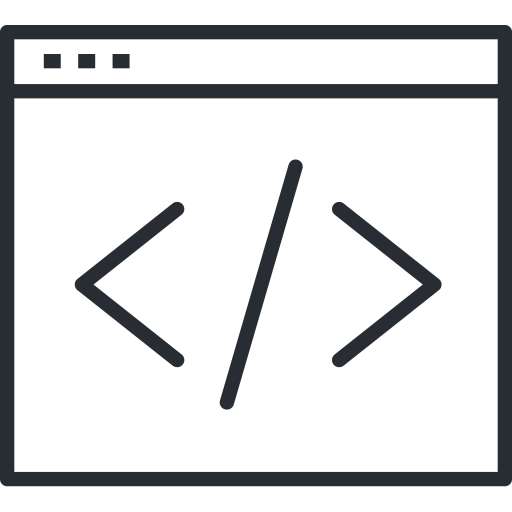Let's see if we can save you time...
If your goal is to create a website quickly, you can use website builder software such as SquareSpace, Wix, or Weebly. They're easy-to-use, you don't need to write a single line of code, and many of them offer a free plan.
If you are actually interested in learning how to code a website from scratch, keep reading.
Essentials
1. HTML and CSS
Learn how to create basic web pages using HTML and CSS.
3. Javascript
Learn the programming language of the web.
4. Installing jQuery Plugins
Integrate awesome components into your website.
5. Where do I find jQuery Plugins?
Unheap.com keeps track of them.
Publishing Your Website
6. Sign Up for a Web Hosting Account
I've used Hostgator for over 7 years and I highly recommend them for beginners. The cheapest 'web hosting' plan is sufficient for most websites.
7. Login to cPanel
cPanel is a web-based software that helps you manage your hosting account easily.
8. Upload Your Web Pages
Once your account has been setup, you need to upload your web pages to the server.
Responsive Web Design
9. Introduction to Responsive Web Design
Design-focused introduction to Responsive Web Design. A highly recommended article to read.
10. Developing Responsive Websites
Coding-focused approach to developing websites with a Responsive Web Design.
11. Introduction to Bootstrap Framework
Bootstrap is a very popular FREE web framework for developing responsive web sites FASTER and EASIER.
12. Bootstrap Components
Full reference of every Bootstrap component.
13. Bootstrap Javascript Helpers
Full reference of every jQuery Javascript helper from Bootstrap.